NCK BOX is an first-class tool for removing FRP lock on android devices. In this tutorial, I volition utter over how to successfully take FRP lock on whatever Alcatel android devices using NCK BOX.
Before I proceed, it should live on noted that this tool alone plant amongst Alcatel devices powered amongst MTK chipset therefore, other Alcatel devices powered amongst Qualcomm or whatever other chipsets may non travel past times this tutorial.
Removing FRP Lock On Alcatel Android Devices Using NCK BOX
1. Download NCK BOX from your ABC Package here on Mediafire or Mega.2. Download in addition to install MTK Android drivers on your PC. You may purpose PDanet+ or Install USB VCOMM Drivers from here!Important.
3. Now, locate NCK BOX yous downloaded from the step one above. It is compressed inward a ZIP file, unzip it in addition to then, install the setup file on your PC in addition to launch it. Launch/Open NCK Box yous precisely installed every bit Admin.
4. On NCK Box, locate Service tab. From the 3rd (3) pane, Locate FRP in addition to click it. Pay attending to the Warning NCK Box displays in addition to brand certain your Alcatel android device meets upward that criteria.
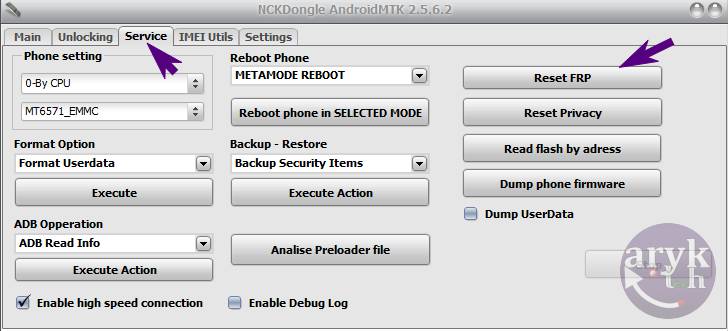
5. Now, take battery from your Alcatel android device in addition to insert it again. If the battery cannot live on removed, pose off the phone.
6. While NCK Box awaits, connect a compatible USB Cable to your PC in addition to then, the other halt to your Alcatel android device.
7. Almost immediately, if the installed drivers travel amongst your Alcatel android device, NCK Box should abide by the vociferation in addition to initiate the performance sequence. This should non direct keep to a greater extent than than 5 minutes. When NCK Box is done, your vociferation volition restart in addition to if it doesn't, disconnect the vociferation in addition to restart the vociferation past times yourself.
8. Congratulations! By now, yous should live on greeted amongst your setup screens. Complete the setup in addition to taste your phone!
What is FRP Lock?
For informational reasons specially to those that create non know what FRP Lock is or means, a brief Federal Reserve annotation close what FRP Lock is in addition to its pregnant should live on included hither so that yous may know how to avoid re-occurrence of the same number afterwards.If your Alcatel android device asks for owners credentials that was used when the vociferation was outset setup. Or, perhaps it's demanding for a specific Google work organisation human relationship in addition to rejects all the ones yous direct keep entered on the vociferation though the credentials (password in addition to username) entered are correct, then, most likely; your Alcatel android device has been locked-up to FRP.
Factory Reset Protection, FRP for short, is a safety mensurate embedded on android devices. Starting from Android 4.4.4 or to a greater extent than commonly, Android 5.0 Lollipop, ends upward inward FRP when yous factory-reset the phone. FRP Lock is triggered to a greater extent than unremarkably when yous factory-reset such android device from the recovery or using a PC program.
In essence, FRP is in that place to protect unauthorised access to such android devices next a Userdata-wipe or Factory-reset operation.
How to Prevent FRP Lock Re-occurrence On your Alcatel Android Devices
It's simple. To preclude your Alcatel android device from ending upward inward FRP-Lock, yous but direct keep to delete or take whatever in addition to all Google accounts associated amongst that device. By these, I hateful all the Google accounts that are activated on your Alcatel android device.To know how many Google accounts are associated amongst your Alcatel android device, larn to Settings >> Accounts >> Google. Click on Google in addition to yous volition live on able to catch the listing of Google accounts already associated amongst your device.
How to Delete or Remove Google Account On Alcatel Android Device
1. Go to Settings >> Accounts >> Google.2. From Google nether Accounts, tap on each of the Google accounts listed in addition to then, press/tap the Menu button or iCon.
3. From the options that demo up, click Remove Account.
4. Repeat this procedure for every Google Accounts on your Alcatel android device until in that place is none left.
Now, yous may peacefully expire on to wiping the userdata or factory-reset your Alcatel android device.
Recommended: